Programming Assignment I: SIMD Programming
Parallel Programming by Prof. Yi-Ping You
Due date: 23:59, October 3 Thursday, 2024
The purpose of this assignment is to familiarize yourself with (single-instruction, multiple-data) SIMD programming. Most modern processors include vector operations (i.e., SIMD instructions) that you can take advantage of to improve performance through vectorization. Although modern compilers support automatic vectorization optimizations, their capabilities to fully auto-vectorize a given piece of code are limited. Fortunately, most compilers (targeted to processors with SIMD extensions) provide SIMD intrinsics to allow programmers to manually vectorize their code.
Table of contents
- Programming Assignment I: SIMD Programming
We provide dedicated workstations for this course, you can access the workstations by ssh or use your own environment to complete the assignment. (To learn how to use ssh and scp, you can refer to the video listed in the references)
| Hostname | IP | Port | User Name |
|---|---|---|---|
| hpc1.cs.nycu.edu.tw | 140.113.215.198 | 10001-10005 | {student_id} |
Login example:
ssh <student_id>@hpc1.cs.nycu.edu.tw -p <port>
Please download the assignment code and unzip it:
wget https://nycu-sslab.github.io/PP-f24/assignments/HW1/HW1.zip
unzip HW1.zip
cd HW1
0. Using Workstation
Our workstations are managed using the Slurm Workload Manager and NFS. After connecting via ssh, you’ll be placed on the login node. From there, you can submit jobs to the compute nodes using the srun command. Your home directory is shared across all login nodes and compute nodes. Below is an example of how to submit a job to the cluster:
srun ./myexp -s 10000
It’s important to avoid running your programs directly on the login node, as it has limited resources and is less powerful than the compute nodes. To prevent overloading, we restrict resource usage on the login node. Aside from compiling code, all program execution should occur on the compute nodes.
If you need to run multiple programs in a row, you can start a shell on the compute node with the following command:
srun bash -c "./myexp -s 10000 && ./myexp -s 10000"
After submitting a job, you can obtain the job’s ID and status using the squeue command:
squeue
If your program ever gets stuck, you can use Ctrl-C to forcefully terminate it, or open a new shell to obtain the job ID and use the scancel command to cancel the job:
scancel <your_job_id>
You can check out this user guide of Slurm to learn more about how to use it.
1. Part 1: Vectorizing Code Using Fake SIMD Intrinsics
Take a look at part1/main.cpp in the Assignment I code base. The clampedExpSerial function raises values[i] to the power given by exponents[i] and clamps the result at 9.999999. Your job is to vectorize this code with SIMD vector instructions and implement it in the clampedExpVector function in part1/vectorOP.cpp.
Please enter the part1 folder:
cd part1
Rather than using SSE or AVX2 vector intrinsics that map to SIMD vector instructions on modern CPUs, to make things a little easier, we’re asking you to implement your version using PP’s “fake vector intrinsics” defined in PPintrin.h. The PPintrin.h library provides you with a set of vector intrinsic instructions. (These functions don’t translate to real CPU vector instructions, instead, we simulate these operations and provide feedback that makes for easier debugging.)
As an example of using the PP intrinsics, a vectorized absVector function is given in part1/vectorOP.cpp. This example contains basic vector loads/stores and manipulation of mask registers. Note that absVector is simple and in fact doesn’t correctly handle all inputs! (We will let you figure out why!)
Hints:
- You may wish to read through the function definitions in
PPintrin.hto know what operations are available. - Every vector instruction is subject to a mask parameter. A mask of 0 indicates the corresponding lane will not be overwritten by the operation results. If the operation doesn’t take a mask parameter, all lanes are not masked. (Note: It’s equivalent to providing a mask of all ones.)
- Your solution will use multiple mask registers and various mask operations.
- You might find
_pp_init_oneshelpful to initialize masks. - You might find
_pp_cntbitshelpful in this problem. - Consider cases where loop iterations aren’t a multiple of SIMD vector width. We suggest you test your code with
srun ./myexp -s 3. - Use
srun ./myexp -lto print a log of executed vector instructions at the end. Use theaddUserLog()function to log customized debug information. Feel free to callPPLogger.printLog()to help you debug.
If there are incorrect results, the program will print the first one it finds and print out a table of function inputs and outputs. Your function’s output is after “output = “, which should match with the results after “gold = “. The program also prints out the utilization statistics of the PP fake vector units. You should consider the performance of your implementation related to “Total Vector Instructions”. (You can assume every PP fake vector instruction takes one cycle on the PP fake SIMD CPU.) “Vector Utilization” shows the percentage of vector lanes that are enabled.
See the requirements to finish this part.
The following part is not required for this assignment, but you are encouraged to do it for practice.
Once you have finished part 1, it is time to vectorize the code using real SIMD intrinsics and see if the program really benefits from vectorization. Vectorize the same piece of code in part 1 so it can be run on a machine with SIMD vector instructions.
Intrinsics are exposed by the compiler as (inline) functions that are not part of any library. Of course, the SIMD intrinsics depend on the underlying architecture and may differ across compilers even for the same SIMD instruction set. Fortunately, compilers tend to standardize intrinsic prototypes for a given SIMD instruction set, and we only have to handle the differences between the various SIMD instruction sets.
2. Part 2: Vectorizing Code with Automatic Vectorization Optimizations
Take the exercises below and answer questions Q2-1, Q2-2, and Q2-3.
We are going to start from scratch and make the compiler do the brunt of the work. You will notice that this is not a “flip a switch and everything is good” exercise, but it also requires effort from the developer to write the code in a way that the compiler can optimize. The goal of this assignment is to learn how to fully exploit the optimization capabilities of the compiler such that in the future when you write code, you write it in a way that gets you the best performance for the least amount of effort.
Please enter the part2 folder:
cd part2
2.1 No auto-vectorization
We will start with the following simple loop (in test1.c) with no auto-vectorization. Since auto-vectorization is enabled by default at optimization levels -O2 and -O3, we first use -fno-vectorize to disable it:
void test1(float *a, float *b, float *c, int N) {
__builtin_assume(N == 1024);
for (int i=0; i<I; i++) {
for (int j=0; j<N; j++) {
c[j] = a[j] + b[j];
}
}
}
We have added an outer loop over I to eliminate measurement error in gettime(). Notice that __builtin_assume(N == 1024) tells the compiler more about the program—say this program always has the same input size—so that it can perform more optimizations.
You can compile this C++ code fragment with the following command and see the generated assembly code in assembly/test1.novec.s.
make clean; make test1.o ASSEMBLE=1
You are recommended to try out Compiler Explorer, a nifty online tool that provides an “interactive compiler”. This link is pre-configured for 11.0.1 version of clang and compiler flags from the makefile. (To manually configure yourself: select language C, compiler version x86-64 clang 11.0.1 and enter flags -O3 -std=c11 -Wall -fno-vectorize -fverbose-asm. A screenshot is shown below.
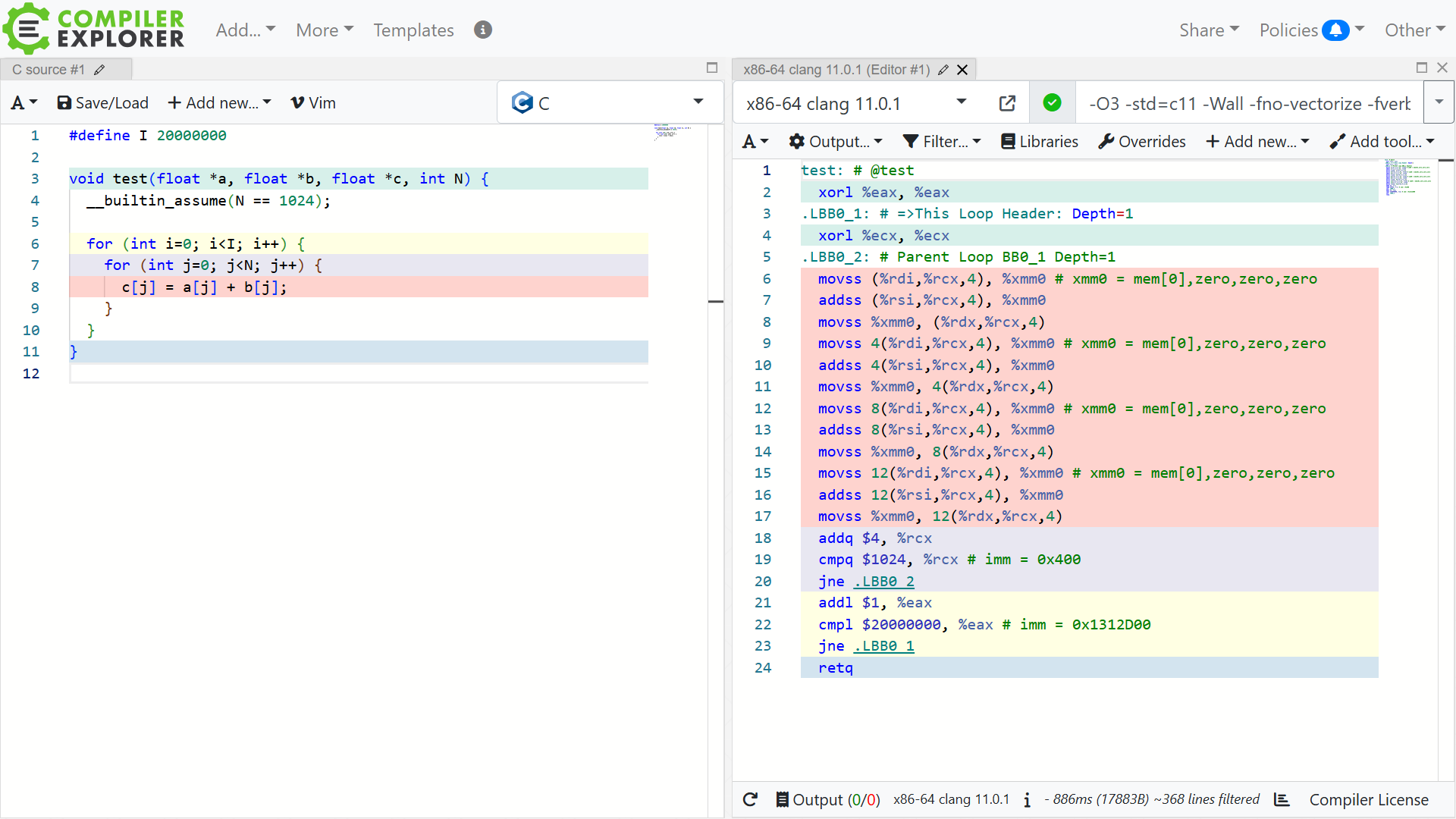
2.2 Turning on auto-vectorization
Let’s turn on the compiler optimizations and see how much the compiler can speed up the program.
Remove -fno-vectorize from the compiler option to turn on the compiler optimizations, and add -Rpass=loop-vectorize -Rpass-missed=loop-vectorize -Rpass-analysis=loop-vectorize to get more information from clang about why it does or does not optimize code. This was done in the makefile, and you can enable auto-vectorization by typing the following command, which generates assembly/test1.vec.s.
make clean; make test1.o ASSEMBLE=1 VECTORIZE=1
You should see the following output, informing you that the loop has been vectorized. Although clang does tell you this, you should always look at the assembly to see exactly how it has been vectorized, since it is not guaranteed to be using the vector registers optimally.
test1.c:7:5: remark: vectorized loop (vectorization width: 4, interleaved count: 2) [-Rpass=loop-vectorize]
for (int j=0; j<N; j++) {
^
You can observe the difference between test1.vec.s and test1.novec.s with the following command or by changing the compiler flag on Compiler Explorer.
diff assembly/test1.vec.s assembly/test1.novec.s
2.3 Adding the __restrict qualifier
Now, if you inspect the assembly code—actually, you don’t need to do that, which is out of the scope of this assignment—you will see the code first checks if there is a partial overlap between arrays a and c or arrays b and c. If there is an overlap, then it does a simple non-vectorized code. If there is no overlap, it does a vectorized version. The above can, at best, be called partially vectorized.
The problem is that the compiler is constrained by what we tell it about the arrays. If we tell it more, then perhaps it can do more optimization. The most obvious thing is to inform the compiler that no overlap is possible. This is done in standard C by using the restrict qualifier for the pointers. By adding this type qualifier, you can hint to the compiler that for the lifetime of the pointer, only the pointer itself or a value directly derived from it (such as pointer + 1) will be used to access the object it points to.
C++ does not have standard support for restrict, but many compilers have equivalents that work in both C++ and C, such as the GCC’s and clang’s __restrict__ (or __restrict), and Visual C++’s __declspec(restrict).
The code after adding the __restrict qualifier is shown as follows.
void test1(float *__restrict a, float *__restrict b, float *__restrict c, int N) {
__builtin_assume(N == 1024);
for (int i=0; i<I; i++) {
for (int j=0; j<N; j++) {
c[j] = a[j] + b[j];
}
}
}
Let’s modify test1.c accordingly and recompile it again with the following command, which generates assembly/test1.vec.restr.s.
make clean; make test1.o ASSEMBLE=1 VECTORIZE=1 RESTRICT=1
Now you should see the generated code is better—the code for checking possible overlap is gone—but it is assuming the data are NOT 16 bytes aligned (movups is unaligned move). It also means that the loop above can not assume that the arrays are aligned.
If clang were smart, it could test for the cases where the arrays are either all aligned, or all unaligned, and have a fast inner loop. However, it is unable to do that currently.🙁
2.4 Adding the __builtin_assume_aligned intrinsic
To get the performance we are looking for, we need to tell clang that the arrays are aligned. There are a couple of ways to do that. The first is to construct a (non-portable) aligned type and use that in the function interface. The second is to add an alignment hint within the function. The second one is easier to implement on older code bases, as other functions calling the one to be vectorized do not have to be modified. The intrinsic for this is called __builtin_assume_aligned:
void test1(float *__restrict a, float *__restrict b, float *__restrict c, int N) {
__builtin_assume(N == 1024);
a = (float *)__builtin_assume_aligned(a, 16);
b = (float *)__builtin_assume_aligned(b, 16);
c = (float *)__builtin_assume_aligned(c, 16);
for (int i=0; i<I; i++) {
for (int j=0; j<N; j++) {
c[j] = a[j] + b[j];
}
}
}
Let’s modify test1.c accordingly and recompile it again with the following command, which generates assembly/test1.vec.restr.align.s.
make clean; make test1.o ASSEMBLE=1 VECTORIZE=1 RESTRICT=1 ALIGN=1
Let’s see the difference:
diff assembly/test1.vec.restr.s assembly/test1.vec.restr.align.s
Now finally, we get the nice tight vectorized code (movaps is aligned move.) we were looking for, because clang has used packed SSE instructions to add 16 bytes at a time. It also manages load and store two at a time, which it did not do last time. The question is now that we understand what we need to tell the compiler, how complex can the loop be before auto-vectorization fails?
2.5 Turning on AVX2 instructions
Next, we try to turn on AVX2 instructions using the following command, which generates assembly/test1.vec.restr.align.avx2.s
make clean; make test1.o ASSEMBLE=1 VECTORIZE=1 RESTRICT=1 ALIGN=1 AVX2=1
Let’s see the difference:
diff assembly/test1.vec.restr.align.s assembly/test1.vec.restr.align.avx2.s
We can see instructions with the prefix v*. That’s good. We confirm the compiler uses AVX2 instructions; however, this code is still not aligned when using AVX2 registers.
Q2-1: Fix the code to make sure it uses aligned moves for the best performance.
Hint: we want to see
vmovapsrather thanvmovups.
2.6 Performance impacts of vectorization
Let’s see what speedup we get from vectorization. Build and run the program with the following configurations, which run test1() many times, and record the elapsed execution time.
# case 1
make clean && make && srun ./test_auto_vectorize -t 1
# case 2
make clean && make VECTORIZE=1 && srun ./test_auto_vectorize -t 1
# case 3
make clean && make VECTORIZE=1 AVX2=1 && srun ./test_auto_vectorize -t 1
Note that you may wish to use the workstations provided by this course, which support AVX2; otherwise, you may get a message like “Illegal instruction (core dumped)”. You can check whether or not a machine supports the AVX2 instructions by looking for avx2 in the flags section of the output of cat /proc/cpuinfo.
srun cat /proc/cpuinfo | grep avx2
Q2-2: What speedup does the vectorized code achieve over the unvectorized code? What additional speedup does using
-mavx2give (AVX2=1in theMakefile)? You may wish to run this experiment several times and take median elapsed times; you can report answers to the nearest 100% (e.g., 2×, 3×, etc). What can you infer about the bit width of the default vector registers on the PP machines? What about the bit width of the AVX2 vector registers?Hint: Aside from speedup and the vectorization report, the most relevant information is that the data type of each array is
float.
You may also run test2() and test3() with srun ./test_auto_vectorize -t 2 and srun ./test_auto_vectorize -t 3, respectively, before and after fixing the vectorization issues in Section 2.7.
2.7 More examples
2.7.1 Example 2
Take a look at the second example below in test2.c:
void test2(float *__restrict a, float *__restrict b, float *__restrict c, int N)
{
__builtin_assume(N == 1024);
a = (float *)__builtin_assume_aligned(a, 16);
b = (float *)__builtin_assume_aligned(b, 16);
c = (float *)__builtin_assume_aligned(c, 16);
for (int i = 0; i < I; i++)
{
for (int j = 0; j < N; j++)
{
/* max() */
c[j] = a[j];
if (b[j] > a[j])
c[j] = b[j];
}
}
}
Compile the code with the following command:
make clean; make test2.o ASSEMBLE=1 VECTORIZE=1
Note that the assembly was not vectorized. Now, change the function with a patch file (test2.c.patch), which is shown below, by running patch -i ./test2.c.patch.
--- test2.c
+++ test2.c
@@ -14,9 +14,8 @@
for (int j = 0; j < N; j++)
{
/* max() */
- c[j] = a[j];
- if (b[j] > a[j])
- c[j] = b[j];
+ if (b[j] > a[j]) c[j] = b[j];
+ else c[j] = a[j];
}
}
Now, you can see the vectorized assembly with the movaps and maxps instructions.
Q2-3: Provide a theory for why the compiler is generating dramatically different assemblies.
2.7.2 Example 3
Take a look at the third example below in test3.c:
double test3(double *__restrict a, int N) {
__builtin_assume(N == 1024);
a = (double *)__builtin_assume_aligned(a, 16);
double b = 0;
for (int i=0; i<I; i++) {
for (int j=0; j<N; j++) {
b += a[j];
}
}
return b;
}
Compile the code with the following command:
make clean; make test3.o ASSEMBLE=1 VECTORIZE=1
You should see the non-vectorized code with the addsd instructions.
Notice that this is not vectorization as the xmm registers are operating only on 8-byte chunks. The problem here is that clang is not allowed to re-order the operations we give it. Even though addition is associative over real numbers, they aren’t associative over floating point numbers. (Consider computers can’t express floating point numbers precisely, leading to errors in calculations.)
Furthermore, we need to tell clang that reordering operations is okay with us. To do this, we need to add another compile-time flag, -ffast-math. Compile the program again with the following command:
make clean; make test3.o ASSEMBLE=1 VECTORIZE=1 FASTMATH=1
You should see the vectorized code with the addpd instructions.
3. Requirements
You will need to meet the following requirements and answer the questions (marked with “Q1 & Q2”) in a REPORT using HackMD. (Markdown is a common format that is widely used for developer documentation (e.g., GitHub), and HackMD is a free markdown service, powerful, and most importantly made in Taiwan. To learn Markdown, you may refer to the video listed in the references.)
3.1 Part 1
- Implement a vectorized version of
clampedExpSerialinclampedExpVectorwithinvectorOP.cpp(using fake vector intrinsics). Your implementation should work with any combination of input array size (N) and vector width (VECTOR_WIDTH), achieve a vector utilization higher than 60%, and of course pass the verification. (You can assume the array size is much bigger than the vector width.) Run
srun ./myexp -s 10000and sweep the vector width from 2, 4, 8, to 16. Record the resulting vector utilization. You can do this by changing the#define VECTOR_WIDTHvalue indef.h. Q1-1: Does the vector utilization increase, decrease or stay the same asVECTOR_WIDTHchanges? Why?- Bonus: Implement a vectorized version of
arraySumSerialinarraySumVectorwithinvectorOP.cpp. Your implementation may assume thatVECTOR_WIDTHis an even number and is a factor of the input array sizeN. Whereas the serial implementation hasO(N)work-span, your implementation should have at mostO(N / VECTOR_WIDTH + log2(VECTOR_WIDTH))span. You should achieve a vector utilization higher than 80% and pass the verification. You may find thehaddandinterleaveoperations useful. (You can assume the array size is much bigger than the vector width.)
3.2 Part 2
Answer the three questions (Q2-1, Q2-2, and Q2-3) embedded in part 2. We don’t test your code. If you have code for answering the questions, show the code and explain it thoroughly in your report.
4. Grading Policy
NO CHEATING!! You will receive no credit if you are found cheating.
Total of 110%:
- Part 1 (80%):
- Correctness (60%): A correct implementation of
clampedExpVector. The requirements should be met. Notice that you will receive no credit if any of the requirements fails. - Question (10%):
Q1-1contributes 10%. Answers to the question will be classified into one of the four reward tiers: excellent (10%), good (7%), normal (3%), and terrible (0%). - Bonus (10%): A correct implementation of
arraySumVector. The requirements should be met. Notice that you will receive no credit if any of the requirements fails.
- Correctness (60%): A correct implementation of
- Part 2 (30%)
- Questions: For
Q2-1~Q2-3, each question contributes 10%. Answers to each question will be classified into one of the four reward tiers: excellent (10%), good (7%), normal (3%), and terrible (0%).
- Questions: For
5. Evaluation Platform
Your program should be able to run on UNIX-like OS platforms. We will evaluate your programs on the dedicated workstations. The workstations are based on Debian 12.6.0 with Intel(R) Core(TM) i5-10500 CPU @ 3.10GHz and Intel(R) Core(TM) i5-7500 CPU @ 3.40GHz processors and GeForce GTX 1060 6GB. g++-12, clang++-11, and CUDA 12.5.1 have been installed.
6. Submission
All your files should be organized in the following hierarchy and zipped into a .zip file, named HW1_xxxxxxx.zip, where xxxxxxx is your student ID.
Directory structure inside the zipped file:
HW1_xxxxxxx.zip(root)vectorOP.cppurl.txt
Zip the file:
zip HW1_xxxxxxx.zip vectorOP.cpp url.txt
Notice that you just need to provide the URL of your HackMD report in url.txt, and enable the write permission for someone who knows the URL so that TAs can give you feedback directly in your report.
Please run the provided testing script test_hw1 before submitting your assignment.
Run test_hw1 in a directory that contains your HW1_XXXXXXX.zip file on the workstation. test_hw1 checks if the ZIP hierarchy is correct and runs graders to check your answer, although for reference only. It automatically starts the workloads on the compute node, so srun is not needed.
test_hw1
Be sure to upload your zipped file to the new E3 e-Campus system by the due date.
You will get NO POINT if your ZIP’s name is wrong or the ZIP hierarchy is incorrect.
You will get a 5-point penalty if you hand out unnecessary files (e.g., obj files, .vscode, .__MACOSX).
7. References
- Wikipedia: Analysis of parallel algorithms
- Wikipedia: SIMD
- Clang: built-in functions document
- Slurm Workload Manager: Documentation
- Video: Markdown 使用教學
- Video: SSH & SCP 使用教學