Programming Assignment II: Multi-thread Programming
Parallel Programming by Prof. Yi-Ping You
Due date: 23:59, October 18, Friday, 2024
The purpose of this assignment is to familiarize yourself with Pthread and std::thread programming in C and C++, respectively. You will also gain experience measuring and reasoning about the performance of parallel programs (a challenging, but important, skill you will use throughout this class). This assignment involves only a small amount of programming, but a lot of analysis!
Table of contents
We provide dedicated workstations for this course, you can access the workstations by ssh or use your own environment to complete the assignment.
| Hostname | IP | Port | User Name |
|---|---|---|---|
| hpc1.cs.nycu.edu.tw | 140.113.215.198 | 10001-10005 | {student_id} |
Login example:
ssh <student_id>@hpc1.cs.nycu.edu.tw -p <port>
Please download the assignment code and unzip it:
wget https://nycu-sslab.github.io/PP-f24/assignments/HW2/HW2.zip
unzip HW2.zip
cd HW2
0. Using Workstation
In this assignment, you’ll need to use srun -c to allocate physical threads for running your multi-threaded program on the dedicated server. If you don’t specify the number of physical threads, only 1 physical thread will emulate all the threads you use, leading to poor performance.
You can allocate up to 6 threads on the server. Since resources are shared among all students, please allocate only the number of threads you need. Here is an example of how to run a program with 6 physical thread allocated:
srun -c 6 ./pi.out 6 1000000000
You can also profile your multi-threaded program as well. Here is an example of how to profile it using the built-in Bash time command:
srun -c 6 bash -c "time ./pi.out 6 1000000000"
1. Part 1: Parallel Counting PI Using Pthreads
Please create the part1 folder:
mkdir part1
cd part1
1.1 Problem Statement
This is a follow-up assignment from Assignment ZERO. You are asked to turn the serial program into a Pthreads program that uses a Monte Carlo method to estimate PI. Your program should take the total number of tosses and print the estimate of PI. You may want to use long long int for the number of hits in the circle and the number of tosses, since both may be very large to get a reasonable estimation.
Your task is to make the program as fast as possible. You may consider various speedup methods, such as SIMD intrinsics or a faster random number generator. However, you cannot break the following rules: you must implement the Monte Carlo method using Pthreads.
Hint: You may want to use a reentrant and thread-safe random number generator.
You are allowed to use third-party libraries in this part, such as pseudorandom number generators or SIMD intrinsics.
1.2 Requirements
- Typing
makein thepart1directory should build the code and produce an executable calledpi.out. pi.outtakes two command-line arguments: the number of threads and the number of tosses. The argument value will not exceed the range ofintandlong long int, respectively.pi.outshould work well for all legal inputs.pi.outshould output (to stdout) the estimated PI value, which is accurate to three decimal places (i.e., 3.141xxx) with at least1e8tosses. The output must be exactly a plain number followed by a newline, with no additional characters. For instance,printf("%lf\n", pi);is acceptable.
Example:
$ make && srun -c 6 ./pi.out 6 1000000000
3.1415926
2. Part 2: Parallel Fractal Generation Using std::thread
Please enter the part2 folder:
cd part2
2.1 Problem Statement
Build and run the code in the part2 directory of the code base. (Type make to build, and srun ./mandelbrot to run it. srun ./mandelbrot --help displays the usage information.)
This program produces an image file mandelbrot-serial.ppm, which is a visualization of a famous set of complex numbers called the Mandelbrot set. [Most platforms have a .ppm viewer. For example, you can use the tiv command to view the resulting images on the dedicated server.]
As you can see in the images below, the result is a beautiful fractal. Each pixel corresponds to a value in the complex plane, and the brightness of each pixel is proportional to the computational cost of determining whether the value is contained in the Mandelbrot set. To get image 2, use the command option --view 2. (See function mandelbrotSerial() defined in mandelbrotSerial.cpp). You can learn more about the definition of the Mandelbrot set.
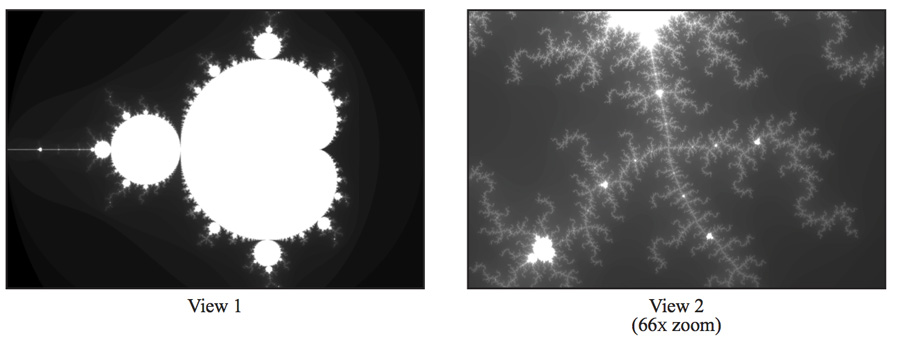
Your job is to parallelize the image computation using std::thread. Starter code that spawns an additional thread is provided in the function mandelbrotThread() located in mandelbrotThread.cpp. In this function, the main thread creates an additional thread using the constructor std::thread (function, args…), and waits for the thread to complete by calling join() on the thread object.
Currently, the launched thread returns immediately. You should implement the workerThreadStart() function to accomplish this task. You don’t need any other std::thread API calls in this assignment.
2.2 Requirements
You will need to meet the following requirements and answer the questions (“Q1-Q4”) in a REPORT using HackMD.
- Modify the starter code to parallelize Mandelbrot generation with 2 processors. Specifically, decompose the problem spatially by computing the top half of the image with thread 0 and the bottom half of the image with thread 1.
- Extend your code to use 2, 3, 4, 5, and 6 threads. (Partitioning the image into blocks for each thread)
- Q1: In your write-up, plot a graph of speedup (compared to the reference sequential implementation) as a function of the number of threads used for VIEW 1. Is the speedup linear to the number of threads used? Hypothesize why this is (or is not) the case. (You may want to plot a graph for VIEW 2 for further insights. Hint: take a careful look at the 3-thread data point.)
- To confirm (or disprove) your hypothesis, measure the amount of time each thread requires to complete its work by inserting timing code at the beginning and the end of
workerThreadStart().- Q2: How do the measurements explain the speedup graph you previously plotted?
- Modify the work decomposition for threads to achieve a speedup of 3-4x on both views (if you’re above 3.5x that’s fine, don’t sweat it). Your solution may NOT use synchronization between threads. We expect you to come up with a single work decomposition policy that works well for any thread counts—hard-coding a solution for each configuration is not allowed! (Hint: A simple static assignment can achieve this goal without communication/synchronization among threads.)
- Q3: In your write-up, describe your parallelization approach and report the final speedup achieved with 4 threads.
- Now run your improved code with 12 threads using the command:
srun -c 6 ./mandelbrot -t 12- Q4: Is the performance noticeably better than with 6 threads? Why or why not? (Notice that the workstation server provides 6 threads on 6 cores.)
3. Grading Policy
NO CHEATING!! You will receive no credit if you are found cheating. Don’t take any chances. 😉
Total of 100%:
- Part 1 (40%):
- Correctness (30%): The requirements should be met, and your parallelized program should run faster than the original (serial) program. Notice that you will receive no credit if one of the two aforementioned conditions fails.
- Scalability (30%): We will evaluate your program with 2, 3, 4 or more threads. Your program is expected to be scalable.
- Performance (40%): See the metrics below for details. The maximum time limit for running
srun -c 4 bash -c "time (./pi.out 3 100000000; ./pi.out 4 100000000)"on the workstation isT=1.00.
- Part 2 (60%):
- Correctness (30%): Your parallelized program should pass the verification (written in
main.cpp) and run faster than the original (serial) program. Notice that you are not allowed to modify files other thanmandelbrotThread.cppand you will receive no credit if one of the two aforementioned conditions fails. - Performance (30%): See the metrics below for details. The maximum time limit for running
srun -c 3 ./mandelbrot -t 3plussrun -c 4 ./mandelbrot -t 4on the workstation isT=0.375(considering only the time ofmandelbrot thread). - Questions (40%): Each question contributes 10%. Answers to each question will be classified into one of the four reward tiers: excellent (10%), good (7%), normal (3%), and terrible (0%).
- Correctness (30%): Your parallelized program should pass the verification (written in
Performance metrics (100%):
- Maximum time limit (60%): Your program needs to run within the running time threshold,
Tseconds.- Competitiveness (40%): You will compete with others in the class to get the other 40%: Your score is calculated by
(T-Y)/(T-F) * 40%, whereY,T, andFindicate the execution time of your program, the threshold, and the fastest program, respectively.
4. Evaluation Platform
Your program should be able to run on UNIX-like OS platforms. We will evaluate your programs on the dedicated workstations.
The workstations are based on Debian 12.6.0 with Intel(R) Core(TM) i5-10500 CPU @ 3.10GHz and Intel(R) Core(TM) i5-7500 CPU @ 3.40GHz processors and GeForce GTX 1060 6GB. g++-12, clang++-11, and CUDA 12.5.1 have been installed.
5. Submission
All your files should be organized in the following hierarchy and zipped into a .zip file, named HW2_xxxxxxx.zip, where xxxxxxx is your student ID.
Directory structure inside the zipped file:
HW2_xxxxxxx.zip(root)part1(directory)Makefilepi.corpi.cpp- other C/C++ files
part2(directory)mandelbrotThread.cpp
url.txt
Zip the file:
zip HW2_xxxxxxx.zip part1/* part2/mandelbrotThread.cpp url.txt
Notice that you just need to provide the URL of your HackMD report in url.txt, and enable the write permission for someone who knows the URL so that TAs can give you feedback directly in your report.
Please run the provided testing script test_hw2 before submitting your assignment.
Run test_hw2 in a directory that contains your HW2_XXXXXXX.zip file on the workstation. test_hw2 checks if the ZIP hierarchy is correct and runs graders to check your answer, although for reference only.
test_hw2
Please make sure you pass the testing script and upload your zipped file to the new E3 e-Campus system by the due date.
You will get NO POINT if your ZIP’s name is wrong or the ZIP hierarchy is incorrect.
You will get a 5-point penalty if you hand out unnecessary files (e.g., obj files, .vscode, .__MACOSX).
6. References
Here are some resources for you: