Programming Assignment VI: OpenCL Programming
Parallel Programming by Prof. Yi-Ping You
Due date: 23:59, December 19, Thursday, 2024
The purpose of this assignment is to familiarize yourself with OpenCL programming.
Table of contents
Get the source code:
wget https://nycu-sslab.github.io/PP-f24/assignments/HW6/HW6.zip
unzip HW6.zip -d HW6
cd HW6
1. Image convolution using OpenCL
Convolution is a common operation in image processing. It is used for blurring, sharpening, embossing, edge detection, and more. The image convolution process is accomplished by doing a convolution between a small matrix (which is called a filter kernel in image processing) and an image. You may learn more about the convolution process at Wikipedia: Convolution.
Figure 1 shows an illustration of the concept of applying a convolution filter to a specific pixel, value of which is 3. After the convolution process, the value of the pixel becomes 7—how the resulting value is computed is illustrated on the right of the figure.
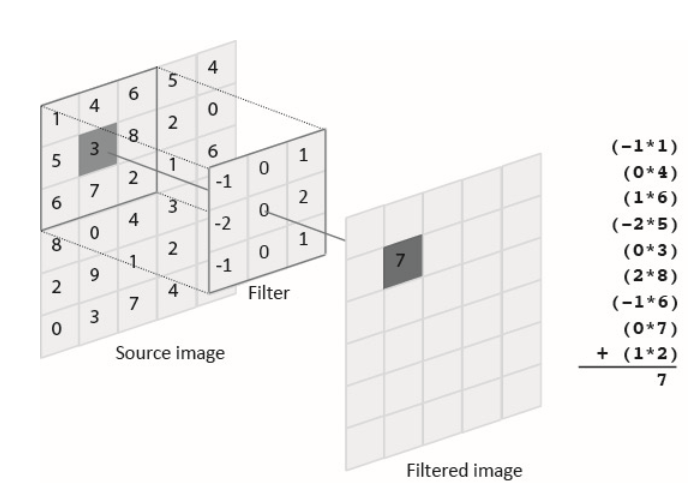
Figure 1. Applying a convolution filter to the dark gray pixel of the source image (value of which is 3).
In this assignment, you will need to implement a GPU kernel function for convolution in OpenCL by using the zero-padding method. A serial implementation of convolution can be found in serialConv() in serialConv.c. You can refer to the implementation to port it to OpenCL. You may refer to this article to learn about the zero-padding method. Figure 2 shows an example of applying the zero-padding method to the source image (on the left) and thereby resulting a same-size, filtered output image (on the right).
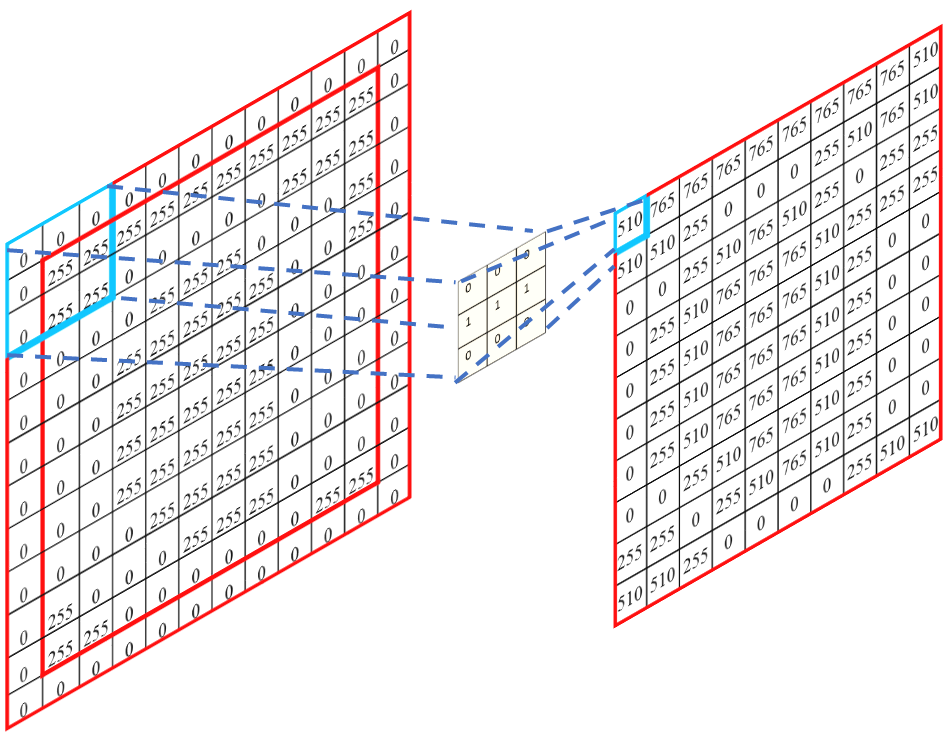
Figure 2. Applying the zero-padding method to a source image.
Your job is to parallelize the computation of the convolution using OpenCL. A starter code that spawns OpenCL threads is provided in function hostFE(), which is located in hostFE.c. hostFE() is the host front-end function that allocates memories and launches a GPU kernel, called convolution(), which is located in kernel.cl.
Currently hostFE() and convolution() do not do any computation and return immediately. You should complete these two functions to accomplish this assignment.
You can build the program by typing make, and run the program via srun ./conv. Your program should read an input image from input.bmp, perform image convolution, and output the result image into output.bmp.
You can use the following command to test your own image:
srun ffmpeg -i source.png -pix_fmt gray -vf scale=600:400 destination.bmp
You can use a different filter kernel by adding option -f N when running the program (i.e., srun ./conv -f N), where N is either 1 (by default), 2, or 3, and indicates which filter kernel is used. Each filter kernel is defined in a CSV file (filter1.csv, filter2.csv, or filter3.csv). The first line of the CSV file defines the width (or height) of the filter kernel, and the remaining lines define the values of the filter kernel.
2. Requirements
You will modify only hostFE.c and kernel.cl.
Q1 (5 points): Explain your implementation. How do you optimize the performance of convolution?
[Bonus] Q2 (10 points): Rewrite the program using CUDA. (1) Explain your CUDA implementation, (2) plot a chart to show the performance difference between using OpenCL and CUDA, and (3) explain the result.
Answer the questions marked with Q1 (and Q2) in a REPORT using HackMD. Notice that in this assignment a higher standard will be applied when grading the quality of your report.
Note: You cannot print any message in your program.
3. Grading Policy
NO CHEATING!! You will receive no credit if you are found cheating.
Total of 100+10%:
- Correctness (75%): 25% for each of the three filters (
filter1.csv,filter2.csv, andfilter3.csv). The breakdown of the 25%:- 10%: Your parallelized program passes the verification.
- 15%: The speedup over the serial version should be greater than 5.0 for filter1 and 3, 4.0 for filter2.
- Performance (20%): The total execution time for all three filters is compared against the reference time. See the metric below.
- Questions (5+10%).
Metric:
\[\begin{cases} 40\%, \text{if} \; Y < R \times 2 \\\\ 20\%, \text{otherwise} \; \end{cases} + \begin{cases} \frac{T-Y}{T-R} \times 60\%, \text{if} \; Y < T \\\\ 0\%, \text{otherwise} \; \end{cases}\]Where $Y$ and $R$ represent your program’s execution time and the reference time, respectively, and $T = R \times 1.5$.
All submissions receive a minimum of 20%. Programs no slower than 2x the reference time earn 40%. The remaining 60% is scaled based on runtime relative to the reference time.
4. Evaluation Platform
Your program should be able to run on UNIX-like OS platforms. We will evaluate your programs on the workstations dedicated for this course. You can access these workstations by ssh with the following information.
The workstations are based on Debian 12.6.0 with Intel(R) Core(TM) i5-10500 CPU @ 3.10GHz and Intel(R) Core(TM) i5-7500 CPU @ 3.40GHz processors and GeForce GTX 1060 6GB. g++-12, clang++-11, CUDA 12.5.1, and OpenCL 2.2 have been installed.
| Hostname | IP | Port | User Name |
|---|---|---|---|
| hpc1.cs.nycu.edu.tw | 140.113.215.198 | 10001-10005 | {student_id} |
Login example:
ssh <student_id>@hpc1.cs.nycu.edu.tw -p <port>
Please run the provided testing script test_hw6 before submitting your assignment.
Run test_hw6 in a directory that contains your HW6_XXXXXXX.zip file on the workstation. test_hw6 checks if the ZIP hierarchy is correct and runs graders to check your answer, although for reference only.
5. Submission
All your files should be organized in the following hierarchy and zipped into a .zip file, named HW6_xxxxxxx.zip, where xxxxxxx is your student ID.
Directory structure inside the zipped file:
HW6_xxxxxxx.zip(root)kernel.clhostFE.curl.txt
Notice that you just need to provide the URL of your HackMD report in url.txt, and enable the write permission for someone who knows the URL so that TAs can give you feedback directly in your report.
Zip the file:
zip HW6_XXXXXXX.zip kernel.cl hostFE.c url.txt
Be sure to upload your zipped file to new E3 e-Campus system by the due date.
You will get NO POINT if your ZIP’s name is wrong or the ZIP hierarchy is incorrect.
You will get a 5-point penalty if you hand out unnecessary files (e.g., obj files, .vscode, .__MACOSX).